Introduction
The CPU (Central Processing Unit) and GPU (Graphics Processing Unit) are essential components in any computer system. The CPU handles general-purpose tasks, managing system operations, and executing instructions, while the GPU specializes in parallel processing for tasks like rendering graphics, video processing, and accelerating data-intensive computations. This article explores CPU and GPU bottlenecks, compares their symptoms and impacts, and helps you identify which is worse in different scenarios, as understanding these bottlenecks is crucial for optimizing system performance, ensuring smooth gameplay, and maximizing productivity in various applications.
Understanding CPU Bottlenecks
A CPU bottleneck occurs when the processor cannot keep up with the tasks demanded of it, causing a system-wide slowdown.
Symptoms
- Low GPU utilization (consistently below 90% while the CPU is not at 100%). This indicates the CPU isn’t providing enough work for the GPU.
- Stuttering or frame drops in games, often manifesting as frame time spikes (sudden increases in the time it takes to render a single frame, causing visible jerks).
- Slow response times in multitasking environments, such as when switching between applications or opening new programs.
- High CPU usage on one or a few cores while others remain relatively idle (indicating a single-threaded bottleneck). This occurs because some applications or games rely heavily on a single thread of execution, limiting their ability to utilize all available cores. This single thread becomes a bottleneck, even if the overall CPU utilization is not at 100%.
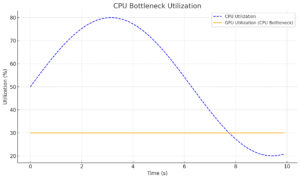
This chart provides a clear visual of how CPU utilization spikes during a bottleneck while GPU utilization remains low, reinforcing the point.
Examples
- Gaming: The CPU is responsible for preparing game data, handling AI, physics calculations, and issuing draw calls to the GPU. If the CPU can’t perform these tasks quickly enough, the GPU is left waiting, resulting in lower frame rates and stuttering. This is especially noticeable at lower resolutions like 1080p, where the CPU has to prepare more frames.
- Content creation: Encoding or rendering tasks that are CPU-intensive (like video encoding or physics simulations) can severely impact performance if the CPU lacks adequate cores or clock speed.
Impact
A CPU bottleneck limits the potential of other system components, especially the GPU. Tasks requiring high single-thread performance or multi-core efficiency suffer the most, impacting overall productivity and user experience.
CPU bottlenecks can significantly impact your system’s frame rates during gaming. Delve deeper into CPU bottlenecks in our article on Understanding CPU Agent Bottlenecks and Their Effect on FPS.
Understanding GPU Bottlenecks
A GPU bottleneck arises when the graphics card cannot keep up with the workload sent by the CPU.
Symptoms
- High GPU utilization (consistently near or at 100%) with relatively low CPU usage.
- Low or unstable frame rates in graphically demanding games, often dropping below the desired target (e.g., 60 FPS) or experiencing significant fluctuations, resulting in stuttering or jerky gameplay.
- Poor performance in tasks requiring significant graphical computations, such as 3D rendering, video editing with complex effects, or AI-driven enhancements.
- Visual artifacts (like texture pop-in, low-resolution textures, shimmering edges, or delayed loading of environment details).
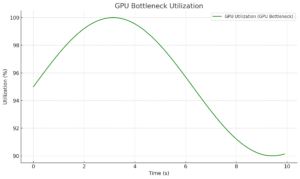
This chart illustrates how GPU usage reaches its limits during a bottleneck, while CPU usage remains relatively low, helping readers visualize the issue.
Examples
- Gaming: Running games at ultra settings or high resolutions (like 4K) without a capable GPU causes significant lag, visual artifacts, and low frame rates.
- Machine learning: Insufficient GPU memory (VRAM) or processing power slows down model training and data analysis.
Impact
A GPU bottleneck restricts graphical performance, limiting the system’s ability to deliver high-quality visuals or compute-intensive results. This directly affects gaming experiences and professional workloads reliant on graphics acceleration.
CPU vs. GPU Bottleneck: A Head-to-Head Comparison
| Aspect | CPU Bottleneck | GPU Bottleneck |
|---|---|---|
| Cause | Insufficient processing power or cores | Insufficient graphical performance |
| Symptoms | Low GPU utilization, stuttering, high CPU usage on few cores | Low frame rates, high GPU usage, visual artifacts |
| Affected Tasks | General productivity, multitasking, CPU-bound games (especially at lower resolutions) | Graphics-intensive games (especially at higher resolutions and settings), graphical rendering, machine learning |
| Upgrade Solution | Faster/more cores, higher clock speeds, newer CPU architecture | More VRAM, higher GPU processing power, newer GPU architecture |
| Monitoring Tools | Task Manager, CPU-Z | Task Manager, GPU-Z, MSI Afterburner, RTSS |
Which is Worse for Different Scenarios?
Gaming
- CPU Bottleneck: More problematic at lower resolutions (e.g., 1080p) where frame rates are more CPU-dependent.
- GPU Bottleneck: More common and often more tolerable at higher resolutions (e.g., 4K) and ultra settings, where the focus is often on visual fidelity over extremely high frame rates.
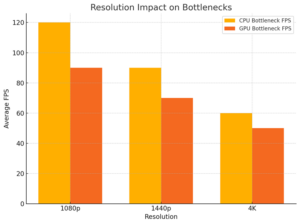
The bar chart visually demonstrates how resolution impacts CPU and GPU bottlenecks, complementing the discussion about gaming performance at different resolutions.
Content Creation
- CPU Bottleneck: Severely hinders tasks like video encoding, physics simulations, and complex calculations that require raw computational power.
- GPU Bottleneck: Limits 3D rendering speed, video editing with many effects, and AI-driven enhancements.
Machine Learning
- CPU Bottleneck: Slows down data preprocessing, model management, and other non-GPU-intensive tasks.
- GPU Bottleneck: Directly impacts the training speed and efficiency of deep learning models, as these rely heavily on GPU parallel processing.
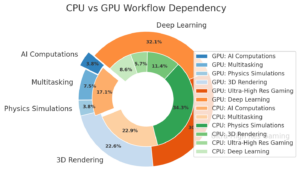
Comparison of CPU and GPU Dependencies Across Various Workflows: The outer ring represents GPU dependency, while the inner ring highlights CPU dependency for tasks like AI computations, multitasking, and deep learning. This visual emphasizes the relative reliance on each component for different workload types.
Conclusion
CPU and GPU bottlenecks affect system performance in distinct ways, and the severity depends on your specific workload. Ultimately, neither a CPU nor a GPU bottleneck is inherently ‘worse’ – the impact depends on the workload and the overall balance of your system’s components. For general productivity and multitasking, a CPU bottleneck is often more disruptive. In gaming, a GPU bottleneck might be more acceptable if you prioritize high-quality visuals over very high frame rates. Determining whether a CPU or GPU bottleneck is worse depends on your specific system setup and requirements. For more comprehensive strategies to address both CPU and GPU bottlenecks, visit our Ultimate Guide to PC Bottlenecks and How to Avoid Them.
Upgrade Advice
To monitor CPU and GPU usage, utilize tools like MSI Afterburner, RivaTuner Statistics Server (RTSS), Task Manager (Performance tab), GPU-Z, and CPU-Z. It’s crucial to ensure your drivers, especially graphics drivers, are up to date before any hardware upgrades. Outdated drivers can often cause performance issues that mimic bottlenecks. If you experience low GPU utilization (below 90%) while the CPU is not at 100%, consider upgrading your CPU. If you notice high GPU usage (near 100%) with poor performance (low or unstable frame rates), upgrading your GPU is the way forward. Remember that other components like RAM (capacity and speed), storage (HDD vs. SSD), and even network connection can also cause performance bottlenecks. Balance your system’s components to avoid bottlenecks altogether for the best overall experience.